A virtual show is a bit different than a live show as judges do not have the hands-on experience nor do they see the animal on the move to assist in evaluations. They are looking at how the animal is put together visually so it is important to try and present your animal to its best potential.
MDGA requires pictures to be taken in a specific way to imitate what a judge would see in the ring. Below are tips on how to present your goat as well as examples of acceptable V-Show entry photos, please read through before taking pictures!
Please note: Any photos entered that are not taken on an acceptable surface or from a correct angle WILL NOT be accepted.
TIP #1 – Get down on the animal’s level. When taking the side, front, and rear pictures of a goat, the camera should be approximately level with the middle of the goat’s body.
TIP #2 – Make sure to take the pictures square on (with the photographer perpendicular to the goat). If the pictures for the frontal or side views are taken from too far away, or if the pictures for the rear and frontal views are taken from an off-center location, the pictures will give the impression that the animal has an out-of-proportion or lop-sided body and will not properly represent your animal.
TIP #3 – Clipping helps to give the goat a clean look. It allows the judge to better see the animal’s conformation. If it is not possible to clip the entire goat, give it a “dairy clip” trim the udder, feet, and legs, and trim away any other long hair. Shave off or trim away all excess hair from the udder of a doe in milk. Be sure to take the picture just before milking so that the udder is full.
TIP #4 – Take pictures on cloudy or overcast days This prevents dark shadows from appearing in the pictures, as shadows will make the lines of the goat difficult to see, or take in a place with neutral lighting.
Resize your images to a maximum of 1MB
Any photos that have been edited to improve the appearance of the goat will NOT be accepted.
***PLEASE NOTE***
We have made an upgrade to our entry form that allows members to crop their images as they are uploaded. Please do not pre-crop your image before you upload your entires. Once in the system, you will be able to click on the image after upload and can crop to the specifications shown below.
When you take your photos, leave some space around the animal as shown on the left photo, once you upload your entry, you will be able to crop your image within the entry submission to resemble the photo on the right.

Before Uploading
Leave some space around the animal

Correct Crop After Uploading
Once you have uploaded your image, click on the image and use the cropping tool to crop tightly around the animal, keeping head, feet, and tail all in the photo.
Examples of correct and incorrect photos:
SIDE VIEW – Keep the background of the picture as simple and uncluttered as possible. The judging is about the goat, so please keep the handler, other people, other goats, and other objects out of the pictures as much as possible. A sheet can provide a good background that will help the judge see the animal instead of the barnyard, gate, or fence. Handlers should wear neutral, non-distracting colors/clothing when possible.
Take all pictures on flat, solid surfaces. Wooden, concrete, or blacktop surfaces are excellent and will allow foot and leg structure to be easily photographed. All of the goat needs to be seen including the feet. Front legs placed under the withers, rear hocks under the pins, neck held up. Try to keep your goat relaxed and work to present your animal at its best. This picture needs to be taken at the level of the goat.

SIDE VIEW - CORRECT
√
Clean background/solid surface
Animal set up properly

SIDE VIEW - INCORRECT
×
Feet can’t be seen due to grass
REAR VIEW – The rear picture should present from the hips to the feet and show the escutcheon (the arch between the rear legs where the udder is located), which should be high and wide. This picture needs to be straight on and at the level of the goat. The rear legs and feet should also show well in this picture. If feet and/or hips are cropped out, the photo will not be accepted. In this photo, try and have your goat’s rear legs set straight, not too far apart or too closely set together.
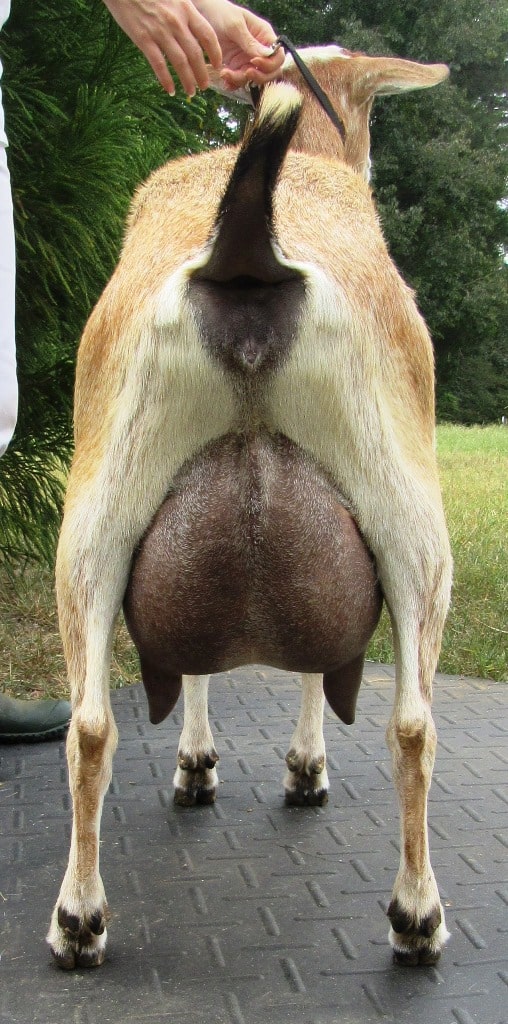
REAR VIEW - CORRECT
√
Hips shown, feet shown, udder full

REAR VIEW - INCORRECT
×
Hips cut out, feet cut out, legs cropped
FRONTAL VIEW – The frontal picture should be taken to show the animal’s front legs and feet and the width of the chest. Make sure that the legs are set straight under the animal. Take this at the level of the goat.

FRONTAL VIEW - CORRECT
√
Top of head to feet shown, legs properly placed

FRONTAL VIEW - INCORRECT
×
Head and feet cut off, both must be in the picture
TOP VIEW – This picture needs to be shown over the back. Head to tail must be shown as it shows what a judge sees when they stand over the back of a goat. Photos taken too far back will not be accepted.

TOP VIEW - CORRECT
√
Over the body shot as a judge would see it, head and tail in the picture.

TOP VIEW - INCORRECT
×
Taken too far back and head not in pic
FORE UDDER VIEW (SENIOR DOES IN MILK ONLY) – The judge needs to see the fore udder from the side. The judge wants to see how smoothly the fore udder blends into the belly. Clipping the fore udder is a good idea. Please take the photo from the side, not the front of the fore udder.

FORE UDDER VIEW - CORRECT
√
Straight side shot with fore udder in clear view

FORE UDDER - INCORRECT
×
Taken from the front of the fore udder, needs to be the side
